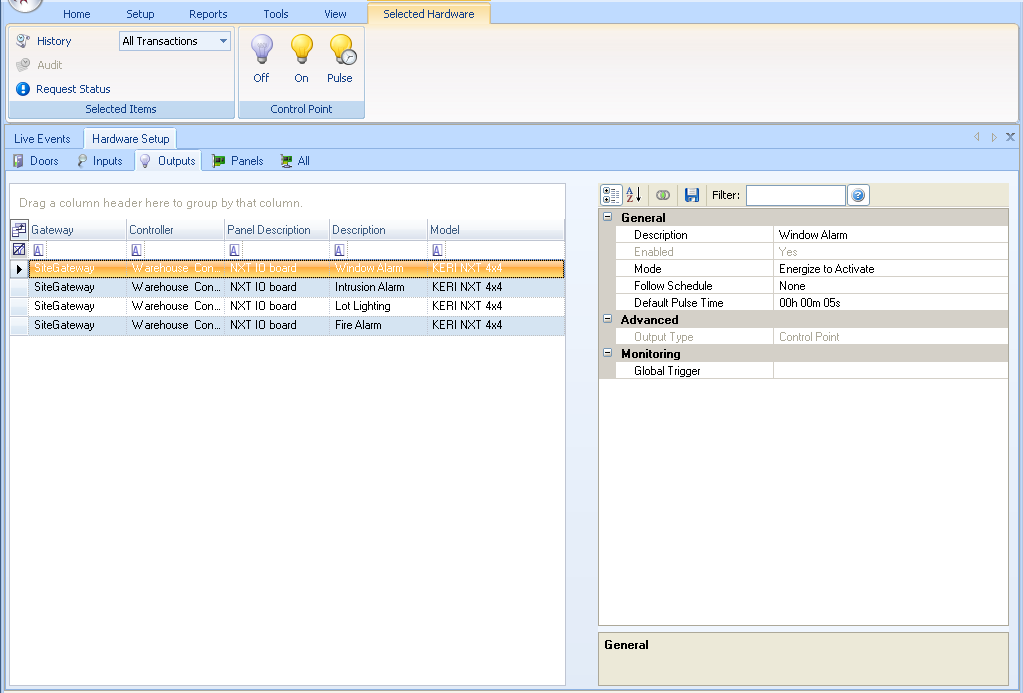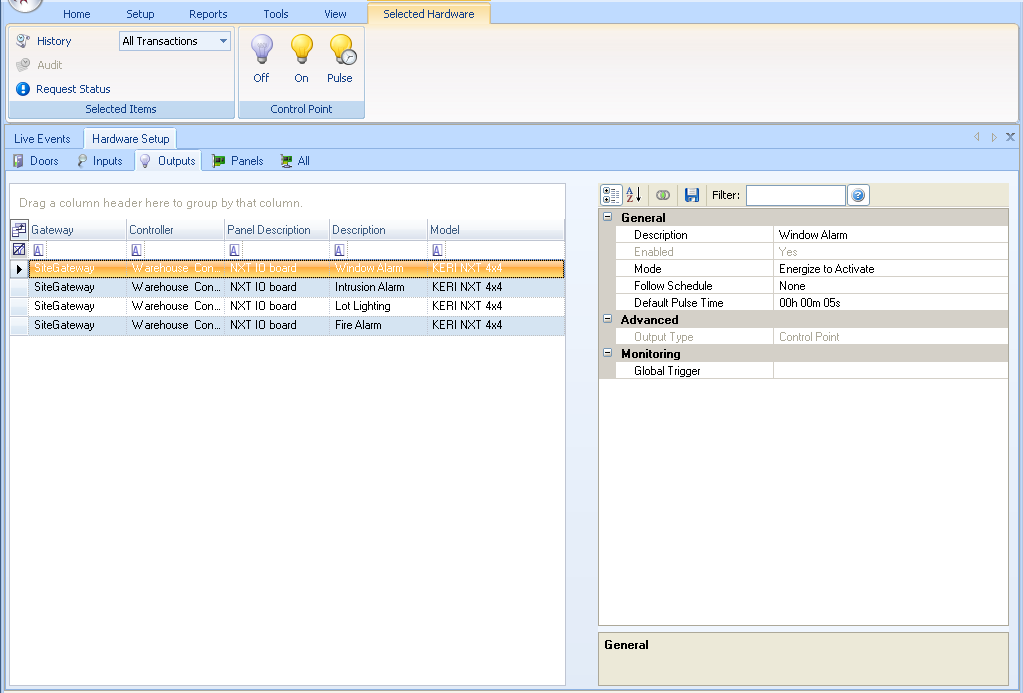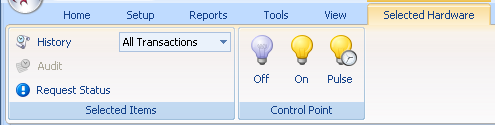Setup Outputs
The Setup Outputs process allows you to configure the output type and monitoring parameters.
Under the Hardware Setup tab, Click the Outputs tab. The Selected Hardware tab is then loaded on the ribbon.
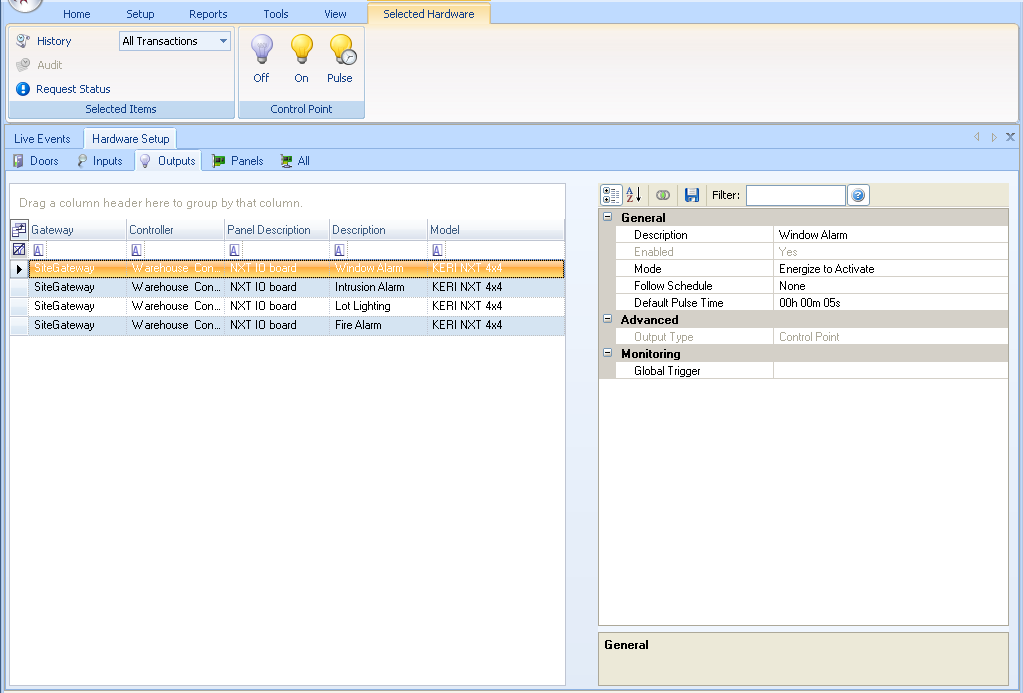
Display Output Information by Column
The left pane of the grid lists all recognized Outputs in alphabetical order, prioritized by column. Drag column headers above the header field to filter and display information per your specific needs and priorities. Select a output listed in the left pane and all its configuration parameters are displayed in the right pane.
Information displayed in sortable columns:
- Gateway - the gateway type/name for the controller to which the output is connected
- Controller - the name assigned to the controller
- Panel Description - the type of controller panel (by manufacturer and physical characteristics)
- Description - the names assigned to the individual outputs on that controller
- Model - the type of device providing output
Review/Edit Input Configuration Parameters
The right pane of the grid lists all information and configuration parameters for the output selected in the left pane. If an item in the grid is grayed-out it is not changeable.
General
- Description - enter a descriptive name for this input (128 characters max)
- Enabled - enable or disable this input
- Mode - output is active-energized or active-deenergized
- Follow Schedule - assign this input a time schedule during which it is active
- Default Pulse Time - the amount of time an output pulsed when active; up to a maximum of 18 hours, 12 minutes, 15 seconds
Advanced
- Output Type - identify the type of output, typically a control point; other output types may have additional configuration parameters that need to be set
Monitoring
- Global Trigger - select an event trigger that will be tested when this output creates an event - if the event matches the trigger, the trigger will activate
Selected Hardware Output Operations
The Selected Hardware tab displays two operation groups with manual operation commands that can be applied to selected inputs in the grid.
Note: As is typical with Windows based programs, you can select multiple, random outputs or consecutive sets of outputs using the standard Windows Ctrl-Click and Shift-Click commands.
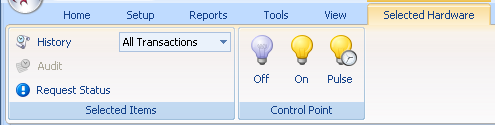
Selected Items
- History - list an event history for selected outputs; the pull-down menu beside the History option allows you to select a specific event on which to display output history
- Audit - list the changes made to and operations performed on selected outputs
- Request Status - returns operational status for the output and the controller to which it is connected; the status is displayed in the Quick-Open Status tab at the bottom of the program window
Control Point
- Off - manually turn the output OFF
- On - manually turn the output ON
- Pulse - manually pulse the output per the pulse time
Note: A quick method of applying manual output operations is to select your outputs in the grid and click the right-button on your mouse. A context menu with pull-down options appears allowing you to quickly and easily perform these operations.