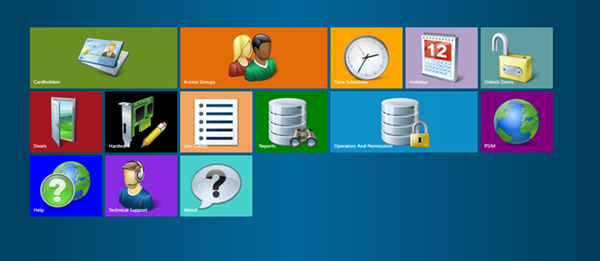
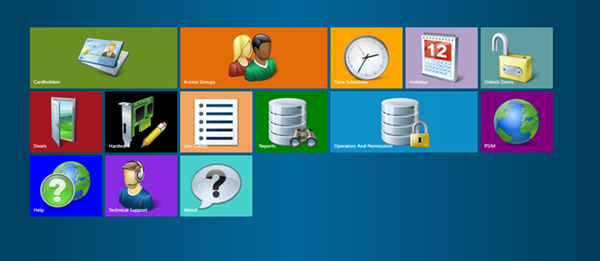
VisualDOORS is a highly graphical and easy to use client for administering your access control system. It is the answer to those looking for a simple and straight-forward administrative client that has an abundance of powerful features and is packaged together with the latest version of Doors.NET.
The VisualDOORS software builds upon the strong foundation of Doors.NET and presents itself as a clean and highly graphical user interface. Once deployed, VisualDOORS manages a traditional version of Doors.NET and is implemented as a 'second steering wheel' in a matter of speaking.
Visual Doors is a separate client that is very graphical in nature. It presents with checkboxes, radio buttons and large square icons, which are quite easy to identify with. For users of a simple access control system, it can be the only software they ever see, even though Doors.NET lies just beneath the surface.
Consequently, while operating within VisualDOORS, most of the traditional and often-used access control features of Doors.NET are graphically represented and easily executed. If advanced features are required, the user can simply click-over to the full interface and create whatever access protocols are necessary. Movement between the conventional client and the simplified/graphic client is seamless.
For those who require a complex feature set, Doors.NET can be the driving interface to set up a whole host of complex interactions. Then, once the system is configured, Visual Doors can be used as a “leave-behind” for an end user who doesn’t need to see all the complexities of the system. Visual Doors will allow and End-User to access all the common features of a basic access control systems, within the parameters of a simple, graphical interface.
Using Visual Doors results in increased efficiency, fewer errors, and reduced employee training requirements, all without sacrificing important features.
The following access control features are not configurable in Visual Doors. If required, (and if supported with the hardware type you are using), they must be configured in the standard Doors.NET client.
